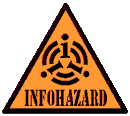1. Get another email reader! Seriously! OE is free and nearly good enough, but it's got enough problems that it's worth looking at others. Eudora, Pegasus, Turnpike and many others are vastly superior. In terms of usage, your Email reader is second only to the browser as a tool for using the internet. You probably spend a significant amount of time each day using it. Doesn't it make sense to pick the best tool you can find for this job? (And while you're at it, take a look at Opera as an alternative for the browser).
Still using OE? OK.
2. Turn off HTML. Menu | Tools | Options | Send | Mail & News sending format and click the checkboxes for Plain text. HTML email has it's place particularly for marketing messages, but in normal use it's a pain for everyone else. Many mailing list systems have trouble archiving HTML messages. Some outright ban it. Adverts (like those at the bottom of yahoogroups messages) can kick your modem off to connect to the internet in html email. An html email is twice the size of plain text, or more. And it's the content that's important not the formatting. Do you really need all that formatting to get your message across? Don't forget you can still turn it back on for an individual message when composing a new mail with Menu | Format | Rich Text.
3. Create Folders and use Auto-filtering. Mailing lists are a great deal easier to use if you get OE to auto-file them into a folder for each list. Then you can follow conversations and the volume of mail doesn't clog up your inbox. When you join a new mailing list. Immediately create a folder and set up the filtering.
a) In the folder tree, right click on inbox and choose "New Folder". Give it the name of the list eg. Netproz-Forum.
b) With the new folder highlighted, Menu | Tools | Message Rules | Mail Click the checkboxes for "Where the To line contains people" and "Move it to the specified folder". In the third box click on the link "Contains People" and put in the mailing address for the list. Something like "netproz-forum@yahoogroups.com". Add | OK. Now click on the "Specified" and choose the folder you've just created. Finally give the rule a name eg netproz-forum and press OK.
c) If you've already received messages from the list, Click "Apply Now" to move messages from your inbox to the new folder.
Finally, Press OK, until all the dialog boxes have disappeared. Easy. Now whenever a new message arrives from the list it will be filed in it's own folder. When there's an unread message in the folder, the Folder name will be in bold, so you'll see that a new message has arrived.
4. Thread messages. This one's a little awkward because OE only has one global setting. Conversations within a mailing list are much easier to follow if they are grouped. Menu | View | Current View | Group messages by conversation. You might also want to set Menu | Tools | Options | Read | Automatically expand grouped messages. The downside to this is that OE will thread messages in the inbox as well. Use the View menu to turn it off again.
5. Create a new thread. When a conversation has drifted off it's original topic start a new thread. Change the subject line and use New Mail instead of just Replying to an existing message. That way people who use threading will see a new conversation start instead of a huge thread that wanders off topic.
6. Set up a signature. This is a short piece of text of no more than 4 lines that gets appended automatically to outgoing emails. It is usually used for basic contact info such as your name, phone, email and home page URL. Menu | Tools | Options | Signatures. Check "Add signatures to all outgoing messages", uncheck "Don't add signatures to replies and forwards". Choose New, and type your Text sig into the box. The first line should be "-- " that's hyphen hyphen space newline. This is a convention known as a Sig Separator. Some email readers auto remove signatures based on this when replying.
7. Quoting replies. When replying to messages leave enough of the original to keep context, but delete out all the dross that is not relevant. OE positively encourages you copy the whole of the original and just re-send it. It's not a huge problem, but gets pretty annoying when 5 people have forwarded all the original complete with layers of signature and advert only to add "Me Too" to the top. And then OE encourages you to reply at the top so after 5 replies, the message now reads from bottom to top. When did you ever see any other form of text or information that read backwards! The real solution to this is to use an email reader that suports the conventions properly, but you're still here so presumably you're still struggling with OE.
Menu | Tools | Options | Send, Check "include message in reply", Uncheck "Reply to messages using the format in which they were sent", Click on Mail; Plain Text settings, Check Mime, Wrap at 76, Indent the original with ">".
Now it's clear what is quoted text and what is your additions, because all the quoted text begins with >. So if you need to comment on individual points you can interleave your reply with the original.
8. Remember how to unsubscribe. Don't send the unsubscribe message to the list. You don't want 1000 people to think you're an idiot! Always save the original message from the mailing list because it probably has useful information about the list. As you didn't do this, a little searching will quickly find the unsubscribe info. First right click on a message from the list, choose Properties | Details. Many lists include a header with the unsubscribe information or a URL for the web version. For yahoogroups it's always of the form thegroup- unsubscribe@yahoogroups.com eg netproz-forum-unsubscribe@yahoogroups.com Just email this address and you'll be removed.
9. Think about where the message is going. Do you want to send "Me Too" to 1000 people? Conversely, do you really want to send information that is relevant to the whole list only to one person? But mainly, don't copy the list and the person you're replying to. They're already reading the list, so why do they need another copy?
10. Finally. Microsoft has some good guidelines for Mailing list use. http://msdn.microsoft.com/library/en-us/dnwebgen/html/mailfaq.asp Some of it is specific to their mailing lists but most of it is good advice and repeats what I've put here or adds to it. There's a whole body of "Netiquette" that has grown up including what's written here. it's worth following it.
So with a little setup and discipline, you can make OE much better to use with lists. Now you can cope with 1-2 even 500 emails a day.
But you still ought to look at some alternatives. OE's not *that* good. ;-)
This text is archived at http://www.voidstar.com/node.php?id=517 Feel free to copy, distribute or forward it. Or just point people at the url.
[ << The Syndic8 Project - Promoting RSS ] [ Why isn't Broadband happening in the UK? >> ]
[ 0 comments ] [ G ] [ # ]