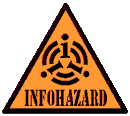25 Mar 2010 After SXSW, we're lead to believe that location is the next big thing. I feel like I've been waiting for somebody to do for "I'm here" what Twitter did for "My thoughts" for at least 4 years. I can't really understand why its taking so long. And why it's definitely not here yet.
Right now I'm seeing a whole series of errors being made over and over again by players in this area. Here's a short list of facepalm comments. Is it really any surprise that location hasn't taken off yet? - Desktop browsers that don't support geolocation using the HTML5 API. - Almost no laptops with GPS or 3G built in. - Apps that have a mobile UI but no equivalent desktop UI. - Apps that only work on the iPhone and not other phones that have location support. - Launching as USA Only. - Launching using the city paradigm and then only for a small number of cities. - Apps that default location to off. - Apps that pay only the most cursory attention to privacy. - Apps where you can only pick from a fixed list of nearby locations and not add your own or adjust your position. - Apps that only allow you to check in where you are right here, right now. - And most of all, Apps that take too many clicks, mouse movements or whatever to check in. - Not everyone wants to play a game. Some people just want to tell their friends and business colleagues where they are. - Apps that have an API but no UI. Or a write API but no read API. - Apps that have location support but have no RSS-Atom feed that contains the location data. - A lack of integration between systems via (say) RSS/atom. So look at the current state of play. Firefox and Chrome support HTML5 Geolocation. Great. IE only does it with Google Gears and that's on its way out. Safari on both Windows and Mac has no support. Now laptops are portable too and plenty of people use laptops on the road. That's what they're designed for. But with half the market excluded it's understandable if annoying that way too many applications have a phone UI but no web UI. Which leads to people using the phone web site in their desktop browser if they want to play and clicking through the "unsupported OS warnings. However, geolocation by Wifi and Firefox/Chrome works pretty damn well. So why make it so hard to check in using the web UI? Buzz, Foursquare, Gowalla all fail here. As phones now have GPS and 3G by default, pretty soon, I hope that laptops will also come with GPS and 3G. Not so long ago, laptops didn't have cameras or wifi built in but now they're both built into even the cheapest laptops. So you gave up on trying to support a desktop browser and made the bulk of the function phone only. Then you compounded the mistake by making the system iPhone only. The iPhone is not the only smart phone on the market and it won't be in the future either. As a Brit, apps that are launched as USA only are intensely irritating. And only slightly less irritating than Apps that only work in a small set of cities. Why? Location is inherently global. Why would anyone build a system that deliberately limited their market? Privacy at the moment is binary, your location is either public or not at all. That's not great, but it's pretty hard to get this right and leads to unfortunate but hard to predict problems. I may try and make my home invisible to location systems but will my guests? This then leads on to the issue of how you ask if the user wants to show their location and how often. And the easy answer is to have one checkbox buried in settings that is defaulted off. Sadly that's the answer that will guarantee failure. Well done, Twitter! But equally, I don't want to have to click through "This app wants to get your location" every single time I use an App who's whole job is to get location. Well done, Apple! When I finally get to check-in, I don't necessarily want to checkin right here, right now. As an obsessive, I may be catching up with things that I did earlier in the day. So let me say "I was there, then" as well as "I'm here, now", oh, and "I will be there, then" as well. And what exactly is where. The system may not know about the coffee shop next to Starbucks but several systems really want you to say you're in that Starbucks and won't let you add or adjust your actual position. For years, Loki only worked off broadband IP address and had a bad database of Wifi Access points but they didn't provide any way for the public to crowd source more accurate information. Checkin and position adjustment needs to be very, very low hassle or people won't do it, no matter how much you dress it up in a game. Games are fun. But I actually just want to let my business associates know where I am and to be able to find out where they are. I don't want to be mayor of anywhere or collect points. Can we please have an adult system for location as well as the teenage one? APIs. Remember how Twitter grew so fast because the APIs were simple and a big 3rd party developer ecosystem grew up round it? Remember how they had RSS feeds from day one? Well we have to have the same around location. There's a trivially easy tag to add to RSS/Atom in georss: and generating RSS/Atom really isn't rocket science. So why does Foursquare have private RSS only; Gowalla have no RSS; Buzz have no georss in their feeds; Buzz not read Twitter's georss to set the location of Buzz entries; Google Reader not show location of items containing georss (I think). When an App does actually have an API for setting location why do most systems that use that API not use the location features? There's special place in fail hell here for Twitter. They introduced the location API very nearly a year ago. They defaulted off a hidden checkbox. There's no UI for location. It's only now that the UI is introduced and it's USA Only. It's only this year that the most common 3rd party twitter readers support it and then only one of them has it available in their desktop version. So doesn't Adobe Air have any location support? The location Emperor badly needs a sharp set of clothes. It's way past time the industry got round to building him some. ps. This was posted in the mobile version of Buzz on a windows laptop. And all because there's no location support in the desktop version of Buzz. doh! 30 Dec 2009 In response to this HellForLeather article.
I'll try not to have a moan about US-Centric thinking, but I can't help but think that electric motorcycles don't make a whole lot of sense there, while they make huge amounts of sense elsewhere. And I think at least part of this is the almost complete disapearance of the bottom end of the PTW (powered two wheel) market. Can you imagine people buying a C50-C90 cub or an Elite-125 scooter. Now go back to 1984 and Terminator. It seemed completely natural that Sarah Connor should go down to the neighbourhood store to buy some milk on a Honda Elite. That's exactly the usage pattern that makes complete sense for an electric version of the same thing. But as that store gets further and further away and is visited less often, it just becomes a damn sight easier to wheel out the SUV. So how did PTWs stop being at least partly a utility and become exclusively a life style gadget? Maybe that's one big change that Electric could bring in turning one aspect of PTW use back into straight utility. Now translate all this into urban and suburban living in Europe, South America, China, India with the electricity coming from wind and solar generators on the roof. The Electric PTW is now a big step up from bicycle or pedestrian leg power rather than a huge step down from a sports bike or a hog. Which perhaps explains why a search for electric bicycle on Alibaba returns 10,000 entries. 17 Dec 2009 26 Oct 2009 29 Aug 2009 We had a hardware problem early this morning and again this afternoon around 4 to 5pm that meant that the Ecademy site was running very slowly. We're temporarily sorted this out and are currently investigating the cause to prevent it happening again.
Although this coincided with the new functions and changes going live, it was not actually related. Please accept our apologies for any inconvenience caused. [from: JB Ecademy] [ 29-Aug-09 8:25am ] Key websites
- Twitterfeed Entries in an RSS feed copied to a Twitter account - Twitter4Skype Twitter account updates copied to a Skype chat - OpenID This page has a list of OpenID providers where you can get an OpenID - RSS for your Ecademy status http://www.ecademy.com/module.php?mod=status&op=feed&uid=YourEcademyIDNumber - RSS for your Ecademy contact's status http://www.ecademy.com/module.php?mod=status&op=feed&all=1&uid=YourEcademyIDNumber Preparation. Get yourself an OpenID. 1. Copy your Ecademy status updates to your Twitter account - Go to Twitterfeed. - Log in with an OpenID - Create a feed entry using your Ecademy status RSS - Send it to your main Twitter account. Every update on Ecademy also updates your Twitter 2. Copy your Ecademy Contact's status to a Twitter friend - Create a dummy Twitter account (eg JBFeeds) - Add this dummy account as a friend on your main Twitter account - Go to Twitterfeed. - Log in with an OpenID - Create a feed entry using your Ecademy Contact's status RSS - Send it to your dummy Twitter account. Prefix each tweet with: EC Now you can see all your Twitter and Ecademy Friend's updates in one place. 3. Display your Ecademy Status on your Facebook profile - Go to your Facebook profile. - Add the Facebook Feeds RSS application http://apps.facebook.com/rssbook/ - Add the RSS for your Ecademy status as a feed Your Ecademy status is now on your Facebook profile. 4. Add feeds from Facebook, Jaiku, Plazes, Ecademy to a Twitter Friend - Follow on from 2. Seek out the RSS for all the other Status feeds for other services like Facebook, Jaiku, Plazes and add entries in Twitterfeed for them routed to your dummy Twitter user created in 2. - Add a two letter prefix for each one like FB, EC, JK, PL Now all your friend's on all your services can update their status and you'll see them all in one place. 5. Route all your Twitter updates to a Skype chat. - Go here for a tutorial about Twitter to Skype. 1. Add twitter4skype as a contact. 2. Type the following as a single chat message to twitter4skype: /account (alt+return) yourtwitteraccountname (alt+return) yourtwitteraccountpassword (alt+return) 3. The system should return: twitter4skype Registration complete! All the status updates you've gathered together in 4. appear in this Skype chat. Set Notifications to off for this chat so it doesn't popup every 5 minutes. [from: JB Ecademy] [ 29-Aug-09 8:25am ] Here's a challenge.
You're in Thailand. You have your UK passport. You have a UK bank account with internet banking and money in the account . You don't have your cheque book with you. You can get to an Internet cafe. The ATM has just swallowed your Bank card. How do you get cash in your hand? [from: JB Ecademy] [ 29-Aug-09 8:25am ] I'm going to try to Skypecast the London Event tonight with Don Tapscott for people who cannot attend.
At around 7:30pm (UK time), go to this web address and follow the instructions. You will need your Skype ID and Password. [from: JB Ecademy] [ 29-Aug-09 8:25am ] This is a little tricky so pay attention!
Go and get yourself the following:- - A Twitter Account - A Facebook account - An OpenID - The URL for the RSS from your Ecademy status. This will be something like http://www.ecademy.com/module.php?mod=status&op=feed&uid=9999 Where 9999 is your Ecademy #ID number. 1) Sign in to Twitterfeed with your OpenID. 2) Create an entry in Twitterfeed for your Ecademy Status RSS. Route it to your Twitter account. 3) Add the Twitter application to your Facebook profile. 4) Click on the button at the top of the Twitter application setup where it says "Want Twitter to update your Facebook status? Click here!" Now when you update your Ecademy status, it will flow though to Twitter and then on to Facebook automatically. [from: JB Ecademy] [ 29-Aug-09 8:25am ] Some of you may have noticed that the Skype icons on Ecademy have changed and a lot of them now show a gray question mark.
 We made a change to the way Skype presence was displayed and these icons are now served direct by Skype's servers. This means that display of whether you're online should be more or less instant rather than delayed by an hour or not at all. We made a change to the way Skype presence was displayed and these icons are now served direct by Skype's servers. This means that display of whether you're online should be more or less instant rather than delayed by an hour or not at all.If you want your presence and status to be displayed, then you need to enable it in Skype. Within the Skype program the switch can be found in Tools, Options, Privacy, Privacy settings, and then check the box "Allow my status to be shown on the web". If you can't see the checkbox, click on "Advanced". The default is off, so if your Skype icon shows the gray question mark.  you need to change it. [from: JB Ecademy] you need to change it. [from: JB Ecademy][ 29-Aug-09 8:25am ] There's a virus email doing the rounds that appears to be a message from Ecademy support. It's a Virus or Trojan. At least one copy that we've seen appears to have come from an ADSL broadband line in Chile. The headers are forged and made to look as though it's from a fake Yahoo email address with a fake Yahoo message ID.
Needless to say this is not from Ecademy, and is in no way connected with Ecademy servers, systems or people. At first glance the message could be taken to be designed to be a malicious attack on Ecademy but I'm inclined to think that it's actually just an example of clever social engineering. It wouldn't surprise me if there are or will be very similar emails apparently about other social networks just as there are already about all the banks. Ignore it. Don't open it. Delete it. Julian Bond Chief Technology Officer Ecademy [from: JB Ecademy] [ 29-Aug-09 8:25am ] Over the last couple of days and again this evening we've had some problems with our database server.
It looks as though a request for an RSS feed was being made very frequently and this particular request was launching a database query that was inefficient and slow. The combination was overloading the database and leading to the site being extremely slow or unavailable. This particular problem has now been dealt with and should not arise again. Please accept our apologies for the outage. Julian Bond Chief Technology Officer Ecademy [from: JB Ecademy] [ 29-Aug-09 8:25am ] A second virus email has appeared with text about Ecademy, Subject: "ECADEMY will close work in April 2008". It appears to be from info@ecademy.com
One copy we've seen was sent from a Korean home broadband PC using Outlook Express. This makes it look as though it's being sent by a botnet of infected PCs round the world. Needless to say this is not from Ecademy, and is in no way connected with Ecademy servers, systems or people. Ecademy never sends emails with attachments. Ignore it. Don't open it. Delete it. Julian Bond Chief Technology Officer Ecademy ps. Here's the text of the email Hello! Dear postmaster@ecademy.com members, clients and guests of our portal, Over the last few years our portal has helped you to organize your business, find new partners and increase sales. However, all good things end. Many of you know that we have experienced legal problems over the last year. Our competitors from other social networks are trying to take over our client base. Our website has been hacked and our database was stolen. After that we were taken to court because of identity theft. Unfortunately, legal expenses and unfavorable court verdict with following closure of our bank accounts will lead to closure of our website. All paying members will receive refund starting from March 14th. Please check attached file for legal information in regards to your account. Best regards, The Ecademy Team Ecademy - The Social Network for Business People Company Registration:7382702 VAT:718 0377 36 [from: JB Ecademy] [ 29-Aug-09 8:25am ] We've now got Yahoo OpenID fully working to log into Ecademy.
1. Go to My Settings, Manage OpenIDs 2. Type in "yahoo.com" into the "Add a new OpenID" field and hit "Sign In" 3. After a moment and perhaps an intermediate screen, you'll be presented with a Yahoo screen asking if you want to log in to Ecademy.com. Click on the "Let Me In" button. 4. You're returned to Ecademy and your Yahoo OpenID is associated with your Ecademy account. Now when you need to log in to Ecademy, the process is very similar. 1. Go to the login screen at Ecademy. Scroll down to the "Login with OpenID" 2. Type in Yahoo.com and click Sign in. 3. You're redirected to Yahoo asking if it's ok. Click "Let Me In" 4. You're back on the Ecademy home page and logged in. [from: JB Ecademy] [ 29-Aug-09 8:25am ] The site maintenance over the last weekend went smoothly and I hope you're enjoying the much increased speed of the Ecademy website. We have two problems as a result.
Some people have been receiving email from the site that is dated December 2007. It seems we had a large queue of email that had been held. When that was copied across, the new email server finally delivered it. If you receive email notifications, particularly about subscription problems, that you weren't expecting then check the date. If the Sent date is very old, then simply discard it. The main Contacts Search seems to have got out of step and some searches are not returning the data they should. This is currently being dealt with and should improve over the next day or so. Julian Bond CTO Ecademy [from: JB Ecademy] [ 29-Aug-09 8:25am ] Apologies for the outage on the web site this morning. We had both web servers fail at about 10:50 and back up at about 11:25.
We're currently working on trying to diagnose exactly what happened and to prevent it happening again. [from: JB Ecademy] [ 29-Aug-09 8:25am ] We had an outage for about an hour this afternoon. This was caused by a small software problem on a critical server.
Please accept our apologies for any inconvenience caused. [from: JB Ecademy] [ 29-Aug-09 8:25am ] We're going to try to stream the London event tonight. The URL is here
http://www.ustream.tv/channel/ecademy-tv Video streaming by Ustream [from: JB Ecademy] [ 29-Aug-09 8:25am ] Tonight (Friday 20 Mar) at about 5:30pm GMT we will be taking search down for 10 minutes or so. The rest of the site will be unaffected.
Overnight our upstream Internet link is undergoing maintenance between 3am and 5am GMT Sat 21 Mar. This should not affect Ecademy but there may be short periods of outage during this time. [from: JB Ecademy] [ 29-Aug-09 8:25am ] |
The Blog